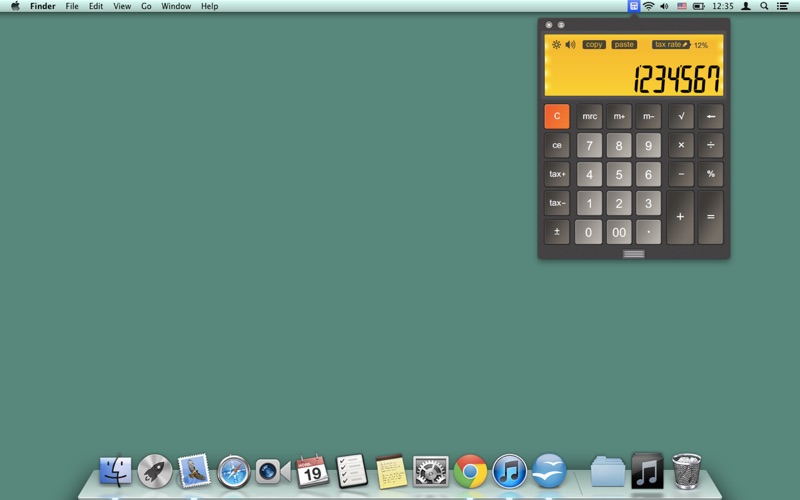
Calculator LCD
Calculator LCD — fast and convenient calculator that is always at hand. Calculator LCD starts minimized to tray icon on the tab; to expand it is just a click. You dont have to do any extra movement: after youve completed the calculations, Calculator LCD disappears from the screen.
There are no unnecessary functions and decorations in the Calculator LCD, but there is handy well-separated keys, large bright display and excellent design. You can use both the mouse or numeric keypad for input. Press Escape once to clear the display of the calculator; press it twice to quickly minimize the window. Minimized to icon window could be quickly expanded by shortcut Ctrl+Alt+Cmd+C.
Calculator LCD looks and works exactly the same way as a normal desktop calculator. However, there are a number of some extra features:
• Copy and paste values.
• The window of the program can be minimized, leaving only the display of the calculator Cmd+S.
• The sound of keystrokes — for more convenient type. Disable it with just one click if you wish.
• Warm amber lights — to make your calculating experience little more pleasant.
• Full support for the Retina display.
Also Calculator LCD is able to perform quick calculations with a fixed tax rate — very useful feature for accountants, businessmen and travelers.
